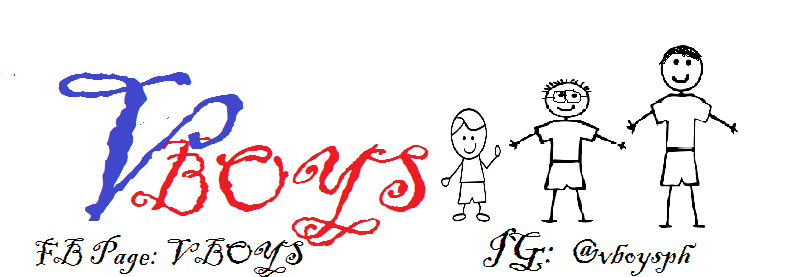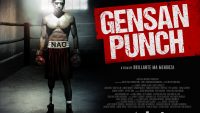Online shopping is now even more convenient with PayMaya as a preferred top-up channel in the Lazada app!
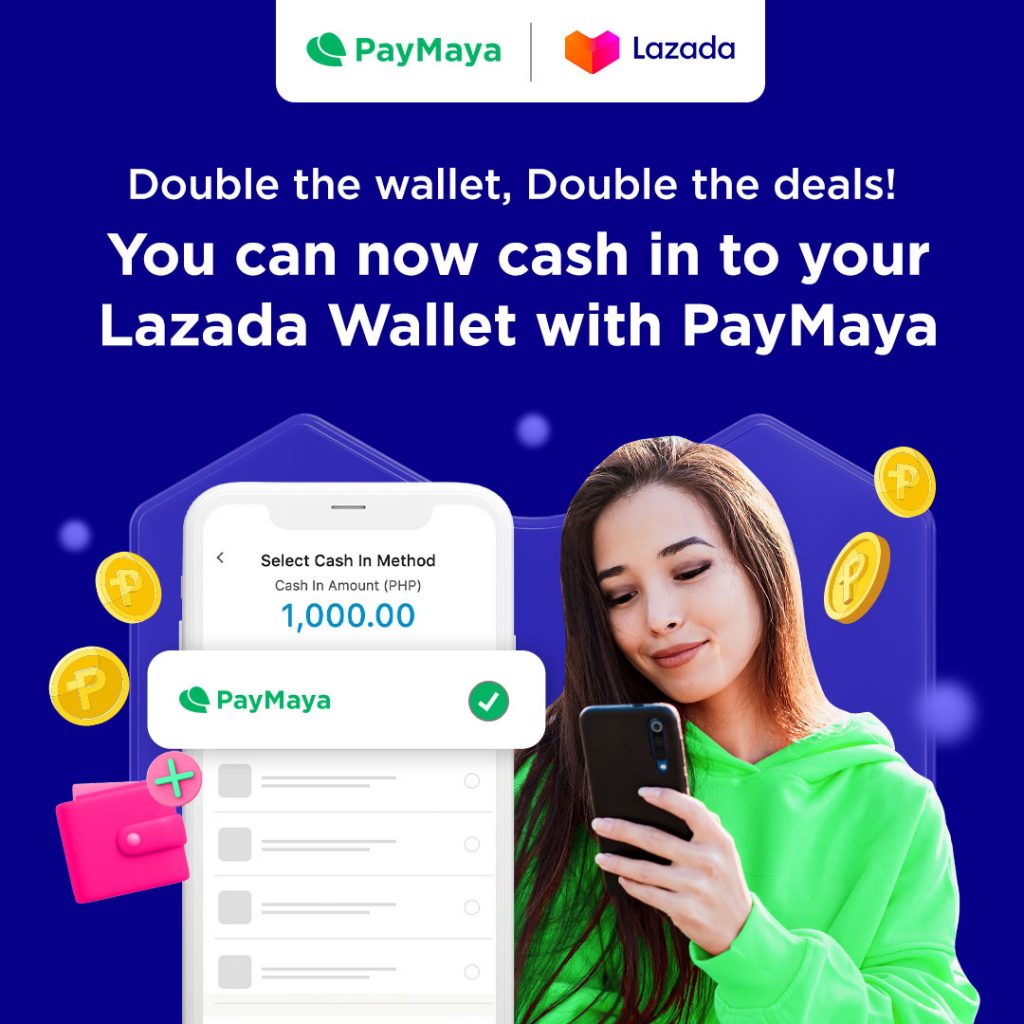
Lazada customers can experience another seamless and hassle-free way of adding funds to their Lazada wallet by directly linking their PayMaya e-wallet accounts. This option is on top of using their PayMaya virtual and physical Visa and MasterCard for Lazada payments upon checkout.
With PayMaya, top-ups are credited in real-time, and transactions are instantly reflected in the PayMaya app history. Plus, online shoppers can also enjoy free cash in to their PayMaya e-wallets through PayMaya’s most extensive cash in touchpoints, now at over 90,000 nationwide.
“We’re committed to uplifting consumers’ online shopping experience and delighted to welcome PayMaya onboard as a cash-in channel in the Lazada wallet to offer shoppers the convenience of their real-time crediting and transaction history features,” said Lazada Philippines Chief Operating Officer Carlos Barrera.
To cash in and top-up your Lazada Wallet using your PayMaya e-wallet, simply:
- Open your Lazada app and click on the Lazada Wallet Icon at the homepage or click on your Balance in the Wallet section under Account.
- Choose Cash-in and enter the amount you want to put in your Lazada wallet.
- Tap View All Cash-in Methods and Select PayMaya.
- Your browser will redirect you to PayMaya’s log-in page. Enter your account details to log in, and the OTP sent to your mobile number.
- Enjoy a one-time linking process of your PayMaya Account for all future transactions by allowing you to link your PayMaya to your Lazada Wallet.
- Once you get a confirmation for the account linking, you can proceed with cashing in your Lazada wallet.
- A page will show to confirm that your cash in via PayMaya is successful.
After your first successful cash in to your Lazada wallet with PayMaya, you will only need a one-click confirmation to cash in using PayMaya for your next transactions. Adding funds to your Lazada wallet using PayMaya is free of charge.